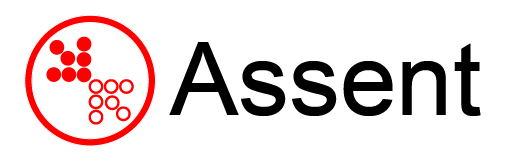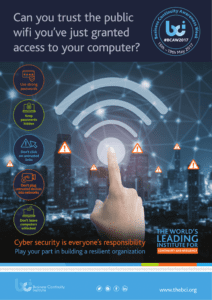 It’s Business Continuity Awareness Week!
It’s Business Continuity Awareness Week!
It’s Business Continuity Awareness Week (BCAW)! But hold on – what is Business Continuity? Business Continuity is about being responsible and able to smoothly overcome any problems your business may face without causing disruption.
This year’s Business Continuity Awareness Week runs from Monday 15th – Friday 19th May, is all about Cyber Security which is REALLY important!
We live in a world where everyone is using technology and therefore it is down to all individuals to protect their computers, systems and passwords. There’s an increase of concern for cyber-attacks and data breaches according to BCI, so you need to understand how you can protect yourself from these dangers.
How can YOU play your part in Cyber Security?
There are multiple ways that you can participate and play your part in Cyber Security. Here are 6 easy steps you can take today!:
- Create a Strong Password.
A good password must be hard to guess, but not too tricky to remember. Upper and lower case letters must be included, along with a mix of numbers and symbols. It’s recommended by Google that you also have different passwords for different accounts.
The most common and weakest passwords are:
- “Password” – literally! The word itself is one of the most common used passwords according to a study by Keeper Security, and it’s also one of the weakest! Simple words like this are easily guessed – a Hacker’s dream!.
- Whether it’s your name, your child’s or your Parents’, it is a bad idea to use a name which relates to you in some form. Again, these are easy to guess.
- Replacing letters with similar numbers, e.g. f10wer. Although this seems more challenging to guess with the mixture of numbers and letters, it’s still easy to guess for Hackers!
- Keeper Security’s study also showed that the most common and weakest password for 2016 was 123456.
- Never Leave Your Computer Unlocked.
Even when leaving your computer for one minute, it’s important that you lock your computer or laptop. Leaving it unlocked means that anybody could quickly access your computer without hacking it, meaning that they can perform actions under your identity – causing a larger problem for you.
- Only Click On Links That You Trust.
When clicking on links, it’s important that they are safe. Sometimes it can be tricky to determine if a link is trustworthy – in this scenario think about the person who sent it to you. Do you know this person well? Is the message out-of-character?
The next thing to think about is the website that the link says it comes from, do you recognise it? Have you ever heard of it before? Make sure that you can trust it. If you are unsure, don’t click the link in the email, but go directly to the website in your web browser.
Lastly, think about the platform you received the link from. Be especially aware of links on social media platforms, as they have been known to have links with lots of spam and can sometimes lead you to an unsecure website with fake news.
- When using public Wi-Fi, make sure that you can trust it.
When you’ve gone out for dinner in the past, you may have noticed that some restaurants have public Wi-Fi – some with passwords and others without.
Using public Wi-Fi can be unsafe as your sharing a network with other people who you do not know. This can mean that your data is at risk.
When using public Wi-Fi, turn off any ‘sharing’ settings so that strangers cannot access them. Another thing you may want to do is make sure that you have security on your system for protection.
Lastly, always turn off Wi-Fi whenever you are not using it, so that you don’t connect to any public Wi-Fi’s that you aren’t aware of.
- Be aware of the USB Memory that you are using.
When using a USB Memory Device for the first time, it’s important that you know where it has come from and what is on it, so that it doesn’t contain anything dangerous and pose a threat to your computers.
- Implement Structured Information Security Management to ISO 27001.
ISO 27001 is the International Standard for Information Security Management, not only this, but it takes a business risk approach to all information assets of the organisation and creates a framework for managing threats to those assets.
Here at Assent, we can help you prepare for ISO 27001 Certification.
To enquire, or for further information, please don’t hesitate to contact us!
Sources: